Practical course: developing interactive capture devices – experimenting with hard- and software for digital cameras.
Goals
The main aim in this class is to create an innovative user interaction and interaction concept for a digital image capture device.
This includes:
-
- Understanding the evolution of user interfaces for photo and video cameras through experimentation
- Reading (scientific papers, patents, white papers, software, manuels) about interface concepts for cameras
- Concepting and developing a digital camera with an innovative interaction design and using novel user interfaces
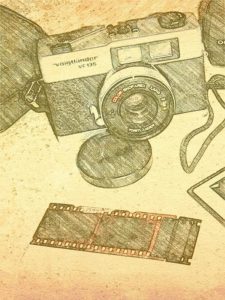
In a first step we will analyse interface design of analog and digital cameras. In particiular different tangible interfaces of early analog SLRs, compact cameras, super8 film cameras will be assessed and design options will be discussed. Also advanced concepts (e.g. eye control for focus) will be explored and their potential and short commings will be discussed. This will lead to a design space for digital capture devices.
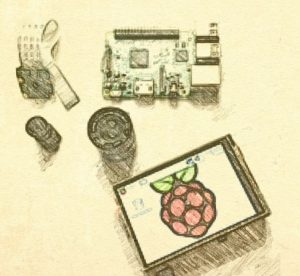
Using these insights a new digital camera will be designed and implemented. As core hardware a raspberry pi board with an 8 Mega Pixel camera will be used. The aim is to envision and implement new user interface ideas and to try them out experimentally.
We will also look at software-only innovations for user interfaces of digital cameras. In this context we will look at the magic lantern project (http://www.magiclantern.fm/), that adds features to Canon cameras.
The detailed german course description can be foundt at: http://www.medien.ifi.lmu.de/lehre/ws1718/pem2/
What to do?
Read the paper on the transformation of media capture [1] and reflect how this broadens the design space. In [2] a discussion and examples for creating user interfaces are given. Are these control elements exhaustive? Are there additional elements required or can some of them be omitted?
Experiment with analog cameras. In particular assess the user experience along the whole process, from buying the film, to taking pictures, to get the pictured developed and to sharing them. Reflect on how this process has changed with digital technologies and described the advances as well as what was lost in the process – in particular with regard of the user experience for the person taking pictures.
Get familiar with the concept of eye control focus and try it out with the Canon EOS 50e. Read up on Gaze tracking [3] and try to understand the patent [4]. Look for further patents (e.g. smile detection, image processing) that describe innovations in camera user interfaces.
Read up on using sensors on a camera, e.g. physiological sensors as presented in the StartleCam [5] or context sensing as described in [6].
Understand how you can prototype a camera using the Raspberry Pi, the pi Camera, and a display hardware and writing your spftware in Python. See https://projects.raspberrypi.org/en/projects/getting-started-with-picamera and https://www.raspberrypi.org/documentation/usage/camera/
Create a concept for your camera. In particular think about:
-
- what user group you are designing for
- distribution of tasks between user and processor
- the interface elements required to effectively control the camera
- how to create an engaging an positive experience for the user
- how functions can be automated (e.g. image recognition, learning, sensors)
- what additional elements, besides camera, display, and processor, should be added
- the physical properties and the form-factor of the camera
Assignments
See the latest posts here.
Tasks for event day
- Publicity (Webseite mit Zeitplan, Werbung für die Veranstaltung über Facebook, Twitter)
Maxi - Poster bei der Veranstaltung: ein Poster mit allen Postkarten und Themen Tweets zum Seminar und ein Poster zum Praktikum , ein Poster mit Zeitplan und Teilnehmern, Posterständer für die Praktikumsergebnisse (insgesamt 6 Poster, wobei 3 von den Personen im Praktikum gemacht werden)
Luka - Organisation der Demo-Anforderungen für die 3 Praktikumsteilnehmer und Planung der Ausstellung
Denis
Task 5: Describe the Concept of your Camera
Describe in detail the concept, use cases, components, and architecture for the camera you are going to build by Dec. 14th, 2017 Dec. 21th, 2017. Please send us a version via Mail, but also create a Blogpost on the webpage.
Use the following structure:
1. Idea and concept
2. Use Cases
3. Hardware components
4. Hardware and System architecture
5. Software architecture
Task 4: Taking Photos with the Camera
In the last session, you have received several 35mm films and a Canon FT camera. Take photos with the camera until the next meeting (Thu 07.12.17, updated). Make sure you understand the functionalities and mechanics of photography.
You can find a manual of the camera here.
Explore the impact of shutter time and an aperture on the photos. A short introduction can be found at: https://www.slrlounge.com/iso-aperture-shutter-speed-a-cheat-sheet-for-beginners/
The theme for you photos should be: “places in town busy with people“.
Read the following paper [7] and summarize the argument in about 300 words.
[7] Lucas HC, Goh JM. Disruptive technology: How Kodak missed the digital photography revolution. The Journal of Strategic Information Systems. 2009 Mar 31;18(1):46-55.
Task 3: Sensors and Network
Until the next meeting (Thu 23.11.17), process the following tasks:
- Write a post to document the innovative ideas from Task 2.
- Also document your three examples of camera projects from Task 1 in a separate post.
- Consider a final project idea that you want to work on during the practical course. Ask yourself what hardware you may require besides what you already have.
Extend your Raspberry Pi camera with the following functions:
-
A picture should be triggered by a sensor, e.g. when the camera is moved it will take a picture or when the light is switched on it will take a picture or when it is below 10 degrees celcius it will take a picture. Pick your own sensor(s) and implement the idea. There is to be at least one sensor attached to the Raspberry Pi that allows to react to a change in the environment
-
Connect you camera to the internet and automatically upload or post pictures, e.g. send a picture via email, tweed it on twitter or upload it to a web page
-
Read paper [5] and [6] and provide a short summary for each (written, 100 words per paper)
[5] Healey, Jennifer, and Rosalind W. Picard. Startlecam: A cybernetic wearable camera. Wearable Computers, 1998. Digest of Papers. Second International Symposium on. IEEE, 1998.
[6] Holleis, Paul, et al. Adding context information to digital photos. Distributed Computing Systems Workshops, 2005. 25th IEEE International Conference on. IEEE, 2005.
Task 2
Until the next meeting (Thu 16.11.17), process the following tasks:
- Write a simple Python script which takes a picture/video using the Raspberry Pi and a camera.
- Extend the Python script by different filters of your choice (e.g. transform pictures to grayscale or perform edge detection).
- Come up with at least three innovative functionalities you want to implement for your camera, such as embedding interactive elements to process camera pictures (e.g. taking a picture/video with gestures or physiological responses) or to enhance pictures with specific information (e.g. incorporate augmented reality, tag images with the location where they have been taken).
Please put your ideas on the webpage using your credentials (https://ubicomp.net/wp/wp-admin).
Task 1
Until the next meeting (Thu 09.11.17), please hand in via mail (PraktikumWS1718(at)hcilab.org):
-
- Find 3 examples of camera projects that use a raspberry pi with camera as the base hardware. Provide a link and a short description of each of the projects, the user interface and interaction design, and discuss in particular the potential motivation of creation this specific camera (about 50 words per project).
- Look for 4 cameras that are designed for a special user group, for use in a specific context, or with an unusual form factor. Provide a link, specify the user group and usage context. Add a short description how the specific user group and/or usage context has impacted the design of the camera user interface (about 50 words per project) and how this could be further improved.
- Find the user manual for a traditional analog consumer camera with a rich user interface such as an SLR (e.g. Canon A1, Canon F1, Canon AE1, Nikon F-301 (N2000), …) or a Super8 film camera. Based on the user manual describe briefly the main user interface components and the interaction concept. Focus on user interface elements that give the user means to influence the picture that is taken.
- Sketch system design of a camera that only allows to take pictures if you are physically exhausted. Provide a short description (up to 50 words), list the components required, add a block diagram showing the main system components, and a sketch of the user interface. Assume the basic hardware is built around a raspberry pi.
Dates
25.01.18 public exhibition of the results
Material and Components
Please make a bill of materials that you require for building your functional prototype. In Germany https://eckstein-shop.de/ has a good selection of cameras available.
Reading Material
[1] Albrecht Schmidt, Bastian Pfleging, Christian Holz, and Lars Erik Holmquist. 2014. From Photography to Ubiquitous Capture Systems. IEEE Pervasive Computing 13, 1 (January 2014), 10-13. DOI=http://dx.doi.org/10.1109/MPRV.2014.8
[2] Frens, J.W. (2006). A rich user interface for a digital camera. Personal and Ubiquitous Computing, 10(2-3), 177-180.
[3] Jacob, Rob, and Sophie Stellmach. What you look at is what you get: gaze-based user interfaces. interactions 23.5 (2016): 62-65.
[4] Takagi, Tadao, et al. Apparatus for ordering to phototake with eye-detection. US5239337 U.S. Patent No. 5,239,337. 24 Aug. 1993.
[5] Healey, Jennifer, and Rosalind W. Picard. Startlecam: A cybernetic wearable camera. Wearable Computers, 1998. Digest of Papers. Second International Symposium on. IEEE, 1998.
[6] Holleis, Paul, et al. Adding context information to digital photos. Distributed Computing Systems Workshops, 2005. 25th IEEE International Conference on. IEEE, 2005.
